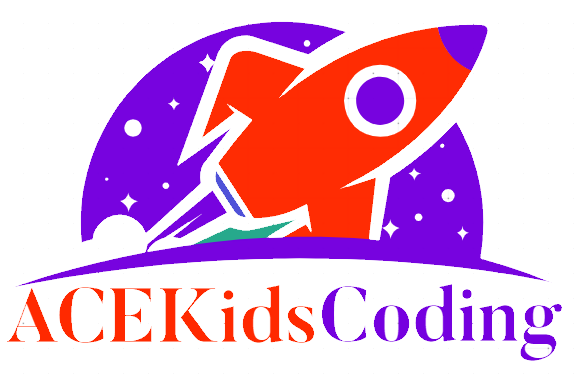
Learn Coding from Engineers Live Mentor-led Classes!
Coding Makes Kids Smarter
Course Audience and Details
- For Kids starting from Age 7 Years Onwards or Grade 3+
- Course Duration: Full Course 10 Sessions each of 1 Hour
- Online Classes Twice per week
- Each Session has Challenge Task for kids to create an App.
- Classes Schedule will be shared after registration
Prerequisites:
- Laptop/Computer with good Wi-Fi Connection
- Webcam(Optional)
- Gmail Account
- Android Phone with Android 6.0 and higher
- Access to Zoom
Beginner Level:
- Day 1: Introduction to the Software
- Introduction to the Designer Window
- Introduction to the Coding Window
- Introduction to Programming Blocks
- Challenge Task -Make your First App – Hello Makers
- Day 2: Talk to Me
- Introduction to Button, Text Box and Accelerometer
- Design the user interface and make the code
- Challenge Task – Make your Second App – Talk to Me
- Day 3: Surprise your Mother
- Introduction to Image Component and Texttospeech
- Introduction to Logic Blocks
- Challenge Task -Make your Third App – Surprise your Mother
- Day 4: Secret Message App
- Introduction to Design Layouts and Password Text Box
- Adding Multiple Screens
- Challenge Task – Make your Fourth App – Secret Message App
- Day 5: Fortune Teller App
- Introduction to Randomization and Player Component
- Introduction to List Blocks
- Challenge Task -Make your Fifth App – Fortune Teller App
- Day 6: Go Corona Game
- Introduction to Canvas and Image Spirits
- Introduction to Variables
- Challenge Task – Make your Sixth App – Go Corona Game
- Day 7 & 8: Digi Doodle App
- Introduction to Image Picker and Screen Orientation
- Introduction to RGB Colour Model, Random Integer Block, Advance Canvas Options etc.
- Challenge Task Make your Seventh App – Digi Doodle App
- Day 9 & 10: My Personal Translator
- Introduction to Translator and List Picker Component
- Introduction to Procedures and Math Blocks
- Challenge Task – Make your Eight App – My Personal Translator App
Part of the program enrollment, What you receive?
- Access to our LMS for one month to view video recordings incase you skip the class.
- Each student will get worksheets to complete and share their work with us to evaluate.
- Access to communicate with the coding tutor through message board or email for the duration of the course.

